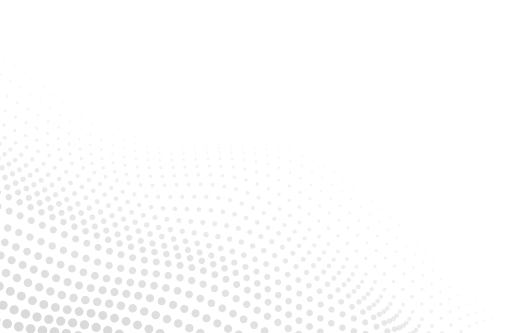12 Tips to Improve Your Internet Connection
In an era where our daily lives are intricately woven into the digital fabric, a strong and reliable internet connection is no longer a luxury but a necessity. Whether you’re working from home, engaging in virtual learning, or streaming your favorite content, a robust internet connection can make all the difference. Here are 12 tips to help you optimize and improve your internet connection for a seamless online experience.
1. Check Your Internet Plan:
Begin by reviewing your internet service plan. Ensure that it aligns with your usage needs. If you find that your current plan is inadequate, consider upgrading to a higher speed or a plan that suits your online activities.
Keep an eye out for promotions or new offerings from your internet service provider – advancements in technology may have introduced more efficient plans that better cater to your evolving connectivity requirements. Don’t hesitate to reach out to customer support for personalized advice on the most suitable plan for your needs.
Contact us to make sure your plan is the right fit for you.
2. Position Your Router Wisely:
The placement of your router significantly impacts your connection. Position it in a central location, preferably elevated and away from obstructions. This allows for better signal distribution throughout your home or office.
Additionally, avoid placing the router near other electronic devices that emit signals, such as cordless phones and microwave ovens, as these can interfere with your Wi-Fi signal strength. Ensuring your router is placed in an optimal location minimizes potential disruptions and ensures a more consistent and reliable internet connection for all your devices.
3. Update Router Firmware:
Regularly updating your router’s firmware ensures you have the latest performance enhancements and security patches. This proactive measure not only optimizes your router’s functionality but also guards against potential vulnerabilities. It’s akin to giving your router a boost in performance and reinforcing its defenses against evolving cyber threats. Check the manufacturer’s website for firmware updates and follow the instructions for a hassle-free update, safeguarding your network with the latest advancements in technology and security.
If you are struggling with connection issues and you use your own wireless device, this may be the problem. Our state-of-the-art wireless appliances are made to enhance your home connection. Our support is also quicker and more effective at diagnosing and troubleshooting problems. Give our support team a call to learn more and see if this could be a good solution for you.
4. Secure Your Network:
A secure network protects your data. It ensures that only your devices use your bandwidth. It stops unauthorized access. It keeps your connection fast and reliable.
Create a strong password and use WPA3 encryption to make your network more secure against cyber threats. Regularly updating your password and encryption protocols adds an extra level of resilience, making it more challenging for unauthorized users to compromise your network integrity.
5. Manage Device Connections:
Limit the number of devices connected to your network, especially those not in use. This ensures that your available bandwidth is distributed efficiently among the active devices. Use parental controls or router settings to prioritize important devices for a better online experience. Additionally, periodically review and remove unnecessary devices from your network to maintain a streamlined and high-performance connection.
With the Intermax Insights app, you can control all your devices from one central location. See what devices are taking up the most bandwidth and pause devices that are not in use giving you the best connection at all times.
6. Regularly Restart Your Router:
Regularly restarting your router is akin to giving it a quick power nap. Like any electronic device, routers can encounter glitches or memory buildup during continuous operation.
Restarting the router periodically improves its performance. It clears out temporary data and allows it to run faster and more efficiently for your internet connection. Consider scheduling a routine restart to keep your router in peak condition for a consistently smooth online experience.
For more information on how to restart your router or information on routers in general, check out our blog post Everything You Need to Know About Routers.
7. Invest in Quality Equipment:
Investing in quality equipment is a pivotal step in boosting your internet connection. Getting the newest router and modem models boosts speed and brings in advanced tech for a better, more dependable network. Having good equipment improves your internet experience. It enhances your ability to stream, game, work remotely, and engage in virtual learning. Good equipment makes these online activities easier and more enjoyable.
While using one of our wireless devices is not required, it is recommended and can greatly improve your experience with our services. If you are certain you would like to purchase your own router, our support team is more than happy to offer recommendations.
8. Use a Wired Connection:
While Wi-Fi offers convenience, a wired connection often provides more stable and faster speeds. Use Ethernet cables to connect devices directly to the router for reliable connections during video calls or online gaming.
Wired connections are better for fast and reliable internet. They are important for activities like streaming HD content and using interactive apps in real time. Consider investing in quality Ethernet cables to maximize the benefits of a wired connection and elevate your overall internet performance.
9. Optimize Browser Settings:
Adjusting your browser settings can significantly contribute to a faster and smoother internet experience. Clearing cache, cookies, and history regularly keep your browser running smoothly and fast. Also, install browser extensions like AdBlock to save data and make webpages load faster by blocking resource-heavy ads. These optimizations collectively streamline your online activities, providing a more responsive and enjoyable browsing experience.
10. Monitor Bandwidth Usage:
Identify bandwidth-hungry devices and applications using your network. Set priorities to ensure critical tasks get the bandwidth they need, especially during peak usage times.
Use QoS settings on your router to prioritize certain devices or apps. This will improve your internet experience for activities like video calls or online gaming. Regularly assess your bandwidth consumption to stay proactive in optimizing your network for the demands of your digital lifestyle.
11. Check for Interference:
Also, think about how household devices like microwaves, cordless phones, and baby monitors can cause interference. These devices operate on similar frequencies as Wi-Fi, potentially leading to signal disruptions. To reduce interference, try adjusting your router settings to choose a less busy Wi-Fi channel. This will help prevent overlapping with nearby networks and improve your connection’s stability.
12. Consider Professional Assistance:
If you’ve tried the above tips and still face connectivity issues, it might be time to seek professional assistance. Internet service providers like Intermax Networks specialize in delivering reliable high-speed internet and phone services. Our support teams can assess your connectivity challenges, provide personalized solutions, and help you maximize your internet connection.
With Intermax’s expertise, you get more than just problem-solving. You access a vast amount of knowledge to ensure a smooth and uninterrupted online experience.
Optimizing your internet connection involves a combination of technological adjustments and mindful usage. Implementing these 12 tips and considering the expertise of providers like Intermax Networks, you can elevate your connectivity experience, ensuring that you stay seamlessly connected to the digital world.