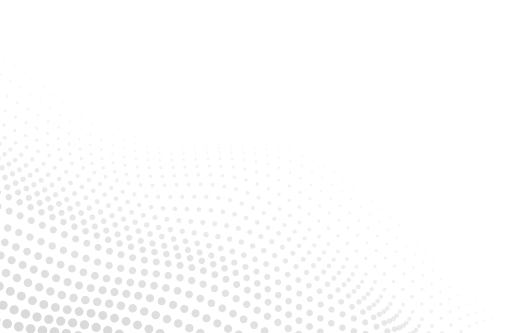Beware of Phishing Scams: How to Spot and Avoid Them
The convenience and connectivity of the internet come with significant risks, one of the most prevalent being phishing scams. These deceptive attempts to obtain sensitive information can have devastating consequences for individuals and organizations alike. Understanding how to spot and avoid phishing scams is essential to protect yourself and your personal information. This blog will guide you through recognizing the warning signs of phishing attempts and provide practical tips to steer clear of these malicious traps.
What is Phishing?
Phishing is a type of cyber attack where scammers impersonate legitimate institutions to deceive individuals into providing personal information, such as usernames, passwords, and credit card details. These attacks often come in the form of emails, messages, or websites that look almost identical to those of trusted entities, such as banks, online retailers, or social media platforms.
Common Types of Phishing Scams
1. Email Phishing
Email phishing is the most common type of phishing scam. Attackers send emails that appear to be from reputable companies. These emails often contain urgent messages prompting you to click on a link or download an attachment. Once you do, you may be directed to a fake website designed to steal your login credentials or infect your device with malware.
2. Spear Phishing
Unlike regular phishing, spear phishing targets specific individuals or organizations. Attackers gather information about their target to create personalized messages that are more likely to deceive. These scams can be especially convincing and are often used to infiltrate business networks.
3. Smishing and Vishing
Smishing (SMS phishing) and vishing (voice phishing) involve attackers using text messages and phone calls, respectively, to trick victims into revealing personal information. These methods leverage the trust people place in text messages and phone calls to execute their scams.
4. Clone Phishing
In clone phishing, attackers create a nearly identical copy of a legitimate email previously sent by a trusted source. They then resend it with malicious links or attachments. Because the email appears familiar, recipients are more likely to fall for the scam.
Warning Signs of Phishing
1. Unfamiliar Senders
Be cautious of emails or messages from unfamiliar senders, especially those with addresses that do not match the company’s official domain.
2. Urgent or Threatening Language
Phishing messages often use urgent or threatening language to prompt immediate action. Be wary of messages claiming your account will be suspended unless you act immediately.
3. Suspicious Links and Attachments
Hover over links to check the URL before clicking. If the URL looks suspicious or doesn’t match the official website, do not click it. Be equally cautious with attachments from unknown senders.
4. Poor Grammar and Spelling
Many phishing emails contain spelling and grammatical errors. While not always a definitive sign, it can be a red flag.
5. Requests for Personal Information
Legitimate companies will never ask for sensitive information such as passwords, Social Security numbers, or credit card details via email or text message.
How to Avoid Phishing Scams
1. Verify the Source
Scammers often resort to creating counterfeit accounts that mimic individuals or businesses familiar to you on social media platforms. It’s crucial to exercise caution and verify the authenticity of such accounts before engaging with them.
If you receive an unexpected or suspicious email, reach out to the company directly using contact details from their official website. This ensures you can confirm whether the communication is legitimate, safeguarding yourself against potential fraud or phishing attempts. Always prioritize verifying sources to protect your personal information and financial security online
2. Enable Multi-Factor Authentication (MFA)
Multi-factor authentication (MFA) significantly enhances account security by necessitating a second form of verification alongside your password, such as a code sent to your phone or email. This additional step makes it much harder for scammers to gain unauthorized access to your accounts, even if they manage to obtain your password through phishing or other means.
Embracing MFA is a measure everyone should take to protect sensitive information from falling into the wrong hands.
3. Keep Software Updated
Maintaining up-to-date software on your computer, including your operating system and web browser, is crucial. These updates frequently include essential security patches designed to safeguard against known vulnerabilities exploited by scammers and hackers. Regularly checking for and installing updates ensures your devices are equipped with the latest defenses, enhancing your overall online safety and resilience against cyber threats. By staying proactive in software maintenance, you can mitigate risks and enjoy a more secure digital experience.
4. Use Security Software
Install reputable security software to help detect and block phishing attempts effectively. Comprehensive security suites often include advanced features specifically tailored to identify and thwart phishing websites, malicious links, and suspicious emails. These tools provide an added layer of protection by continuously monitoring your online activities and alerting you to potential threats, thereby safeguarding your personal information and financial details from cyber criminals. Taking proactive steps like these can significantly reduce the risk of falling victim to online scams and identity theft.
5. Educate Yourself and Others
Staying informed about the latest phishing techniques empowers you to recognize and avoid potential threats effectively. By sharing this knowledge with your network of friends, family, and colleagues, you not only protect yourself but also contribute to a safer online community. Remember, awareness is a crucial defense against phishing attacks, as scammers constantly evolve their tactics to exploit unsuspecting individuals. Regularly educating yourself and others helps fortify everyone’s defenses against cyber threats.
6. Check for HTTPS
Before entering personal information on a website, ensure the URL begins with “https://” indicating it is secure. However, it’s important to note that while HTTPS signifies encryption, some phishing sites also employ this protocol to appear legitimate. Therefore, alongside checking for HTTPS, scrutinize the website for other signs of authenticity such as spelling errors in the URL, unfamiliar domains, or missing contact information. These precautions can help fortify your defenses against falling victim to online scams and identity theft.
7. Report Phishing Attempts
Report phishing attempts to the appropriate authorities. Many email providers allow you to mark emails as phishing, and you can report scams to government bodies like the Federal Trade Commission (FTC).
Phishing scams are a significant threat in today’s digital landscape, but with awareness and the right precautions, you can protect yourself from falling victim to these attacks. Stay vigilant, educate yourself about the latest scams, and always verify the source of any suspicious communications.
Why Choose Intermax Networks?
At Intermax Networks, we understand the importance of keeping your internet experience safe and secure. As a leading provider of high-speed internet and phone services, we are dedicated to helping our customers stay connected without compromising their security. Our services include robust security measures and customer support to assist you in navigating the digital world safely. We specialize in serving rural and suburban communities, providing reliable, high-speed internet options tailored to meet your needs. Trust Intermax Networks to keep you connected and protected in today’s increasingly digital age. Click here to learn more about our managed IT services.