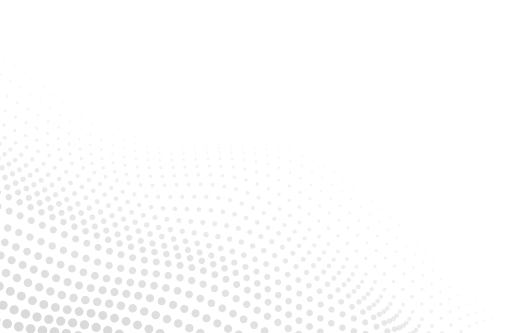Maximizing Bandwidth: Tips for Optimizing Your Internet Connection at Home
In an era where high-speed internet is a cornerstone of modern living, optimizing your home network to maximize bandwidth is crucial. Whether you’re streaming high-definition videos, engaging in online gaming, working from home, or simply browsing the web, a stable and fast internet connection enhances your overall experience. This blog explores effective strategies for optimizing your internet connection at home, helping you make the most of your bandwidth, and ensuring a seamless online experience.
Optimizing your internet connection and managing your bandwidth are crucial for maintaining a smooth and efficient online experience. In a society where digital tasks like streaming, gaming, telecommuting, and e-learning are essential to everyday life, a properly tuned connection guarantees these tasks can be executed without disruptions or lags.
Proper bandwidth management helps prevent network congestion, especially in households with multiple devices and users, allowing everyone to enjoy a seamless experience. Additionally, optimizing your connection can enhance the performance of smart home devices and improve the overall security of your network by minimizing vulnerabilities. Ultimately, taking the time to optimize your internet connection and manage your bandwidth leads to increased productivity, better entertainment experiences, and a more reliable digital environment.
Understanding Bandwidth
Bandwidth refers to the maximum amount of data that can be transmitted over your internet connection in a given period. It is typically measured in megabits per second (Mbps). Higher bandwidth allows for faster data transfer rates, meaning more data can be sent and received simultaneously. Maximizing your bandwidth ensures that multiple devices can connect and use the internet efficiently without significant slowdowns.
This is particularly important in today’s digital age where households and businesses rely heavily on the internet for various activities. Streaming high-definition videos, engaging in video conferencing, online gaming, and downloading large files all demand substantial bandwidth.
When multiple devices are connected to the same network, each device competes for a share of the available bandwidth. If the bandwidth is insufficient, it can lead to buffering, lag, and overall poor performance. Therefore, understanding and managing your bandwidth is crucial to ensure a smooth and uninterrupted internet experience for all users.
Common Factors Affecting Internet Speed
Several factors can impact the speed and performance of your internet connection. Understanding these factors can help you address potential issues and optimize your network. Here are some common factors that can affect your internet speed:
- Router Placement: The location of your router affects the strength and reach of your Wi-Fi signal. Placing your router in a central location away from obstructions and electronic interference ensures better coverage throughout your home.
- Device Limitations: Older devices or those with outdated network adapters may not support higher speeds. Upgrading to modern devices that are compatible with the latest Wi-Fi standards can improve performance.
- Network Congestion: Multiple devices connected to the same network can lead to congestion, particularly if several devices are using high-bandwidth applications simultaneously. Managing how devices access the network can help mitigate congestion.
- Interference: Electronic devices, thick walls, and other obstacles can interfere with Wi-Fi signals, leading to reduced performance. Identifying and minimizing sources of interference can enhance your connection quality.
Tips for Optimizing Your Internet Connection
Implementing the following strategies can help you maximize your bandwidth and improve your internet experience at home. By following these tips, you can ensure a smoother and more reliable connection for all your online activities. Here are some tips for optimizing your internet connection:
- Upgrade Your Router: Invest in a high-quality router that supports the latest Wi-Fi standards, such as Wi-Fi 6. Modern routers offer improved performance, increased range, and better handling of multiple devices. Ensure your router’s firmware is up-to-date to benefit from the latest enhancements and security updates.
- Use Wired Connections: For devices that require stable and high-speed connections, such as gaming consoles or work computers, consider using a wired Ethernet connection. Ethernet connections provide a more reliable and faster connection compared to Wi-Fi, reducing latency and potential interruptions.
- Optimize Router Settings: Access your router’s settings to optimize its performance. Enable Quality of Service (QoS) features to prioritize bandwidth for specific applications or devices. This can help ensure that critical activities, such as video conferencing or online gaming, receive adequate bandwidth.
- Secure Your Network: Protect your network with a strong password to prevent unauthorized access. Unauthorized users can consume bandwidth and reduce your network’s performance. Regularly update your Wi-Fi password and use encryption protocols (such as WPA3) to enhance security.
- Manage Bandwidth Usage: Monitor and manage bandwidth usage across your devices. Limit or schedule high-bandwidth activities, such as large downloads or streaming, to avoid network congestion. Many routers offer built-in tools for tracking and managing data usage.
- Reduce Interference: Minimize interference by positioning your router away from electronic devices and physical obstructions. Consider using a dual-band router to operate on both 2.4 GHz and 5 GHz frequencies, as this can reduce congestion and improve performance.
- Upgrade Your Internet Plan: If you consistently experience slow speeds despite optimizing your network, it may be time to consider upgrading your internet plan. Higher-speed plans can provide additional bandwidth and support more devices and activities simultaneously.
- Perform Regular Speed Tests: Regularly test your internet speed to ensure that you are receiving the bandwidth you are paying for. Speed tests can help identify issues with your connection and guide you in making necessary adjustments.
- Use Mesh Networks: For larger homes or areas with weak signal coverage, consider using a mesh network system. Mesh networks consist of multiple nodes that work together to provide consistent and reliable Wi-Fi coverage throughout your home.
The Intermax Networks Advantage
At Intermax Networks, we understand the importance of a high-performance internet connection in today’s connected world. Our commitment to providing reliable and high-speed internet solutions ensures that you can maximize your bandwidth and enjoy seamless online experiences.
Our advanced network infrastructure and tailored internet plans are designed to meet your specific needs, whether you’re working from home, streaming content, or gaming. With our dedicated customer support team ready to assist with any connectivity issues, you can trust Intermax Networks to deliver the performance and reliability you need. Choose Intermax Networks for a superior internet experience that supports all your online activities. Our focus on customer satisfaction and cutting-edge technology means you can enjoy the benefits of a high-speed connection without compromise.
Maximizing your bandwidth and optimizing your internet connection at home is essential for a seamless online experience. By implementing the strategies outlined in this blog, you can improve your connection quality, reduce interruptions, and make the most of your internet service. With Intermax Networks by your side, you can achieve a high-performance internet connection that supports your digital lifestyle and enhances your online activities.